- Author Lauren Nevill nevill@internetdaybook.com.
- Public 2024-01-11 01:04.
- Last modified 2025-01-23 15:15.
Snapchat is a mobile messaging app with attached photos and videos. Using the app, the user can take photos, record videos, add text and drawings, and send them to a manageable list of recipients.

Instructions
Step 1
Download and open the Snapchat app for your Apple iPhone or Android device.
The account creation process is simple. You have to fill out forms such as email address, date of birth and username that you will be known by on Snapchat.
You also need to confirm your phone number by SMS or call. Once the verification is complete, you will be able to access the app's contacts.

Step 2
Snapchat will match your contact list with the numbers registered in the Snapchat database. Those who do not use this application will also be in your contacts. via the app, they can be invited to Snapchat by clicking on the envelope icon next to their name.
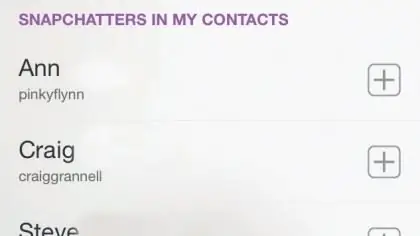
Step 3
After registering, when you first open Snapchat, a camera will appear on the screen. Click on the large circle to take a photo. To record a video, press and hold it while releasing it to stop recording.
The icons at the top of the screen turn the flash on and off and let you switch between the front and back (front) camera.

Step 4
Any image can be titled. To do this, click anywhere on the image, after which a text entry form will appear. After entering text, tap on the image again to remove the keyboard. The title can be moved up and down to position it where you want it.
The app also allows you to draw on an image by clicking on the pencil icon in the upper right corner.






