- Author Lauren Nevill [email protected].
- Public 2023-12-16 18:48.
- Last modified 2025-01-23 15:15.
Decrypting data encoded using professional software requires either the same software package or huge computing power and even more advanced programs. However, more often, more accessible means are used for encoding, which are much easier to decode.
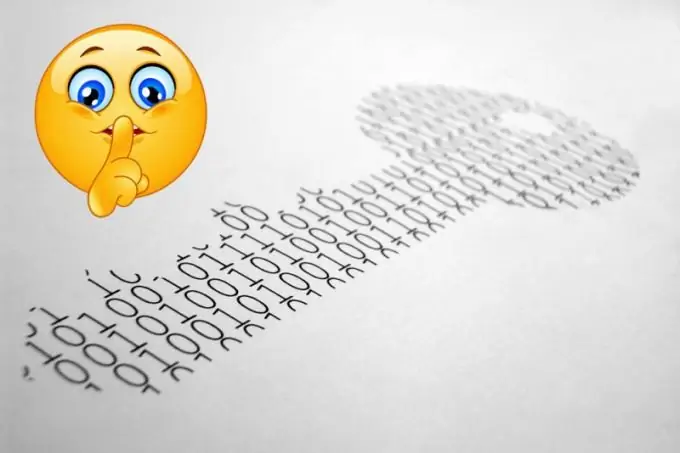
Instructions
Step 1
In web construction, the most accessible method of data encryption is most often used - using the built-in functions of programming languages. Among server-side languages, PHP is the most common today, in which the base64_encode function is used for encryption. Data encoded with its help can be decoded using the inverse function - base64_decode. If you have the ability to execute PHP scripts on your computer or on a web server, create a simple code like this:
<? php
echo base64_decode ('');
?>
Between the quotes of the base64_decode function, place the data string you want to decode. Then save the code to a file with the php extension and open this page through a browser - in a blank page you will see the decrypted data.
Step 2
If it is not possible to execute php scripts, use the web form on one of the Internet sites - the link to the required page is given below. Copy and paste the encrypted data into the field above the Base 64 Decode button. After clicking this button, an additional field with decrypted data will appear - they can also be copied and used at your discretion.
Step 3
If you do not know the encryption method, try decoding the data using one of the programs that can iterate over several algorithms. One of these applications is called "Stirlitz", does not require installation and is quite popular on the Internet, so it will not be difficult to find it. The program tries to decrypt data using five encryption algorithms.
Step 4
The latest versions of Windows operating systems allow you to encode all files on a given drive or all media on your computer. If you need to decode data from just such a file, it is best to entrust it to the OS itself - disable encryption in its settings, and Windows will overwrite all files with data in their unencrypted versions. To do this, click the Win button, type BitLocker, and then select BitLocker Drive Encryption from the search results. Then click the "Disable BitLocker" link next to the desired drive. When the system finishes executing this command, you can open the file with previously encrypted data.






