- Author Lauren Nevill [email protected].
- Public 2023-12-16 18:48.
- Last modified 2025-01-23 15:15.
A virus designed for VKontakte users is located in the system as vkontakte.exe or vk.exe, but it can also have a different file name. It gets on the computer when downloading small programs, the author of which is unknown. When you install it, a black window appears for a moment, which quickly disappears. At this point, the virus infects the system. The next time the user visits the VKontakte website, instead of a personal page, he will see a message demanding to send an SMS to unblock the page.
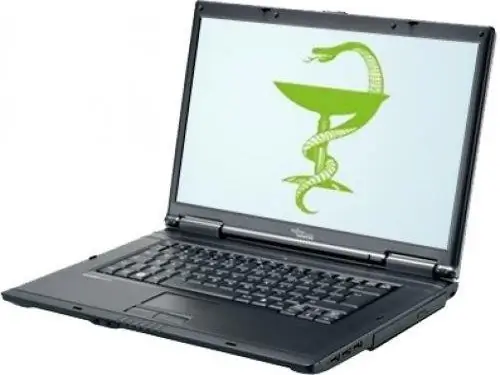
It is necessary
Computer with internet access
Instructions
Step 1
The VKontakte virus blocks access to the social network using the hosts system file, designed to match a human-readable network address with a digital IP address. The IP-address is a combination of four numbers separated by periods, such as the IP-address of the VKontakte website - 87.240.143.244. It is inconvenient for human memorization, but it is necessary for computers to communicate with each other. How the hosts file works is very simple. It is enough to register the usual name of the site and add the IP-address to which the computer must go to get to the specified site. This is exactly what the virus does. It adds the name vkontakte.ru to the file, but does not match it with the IP address of the real site, but with the IP address of the scammers' site, where the fake page with the blocking message is located. Therefore, in fact, your page is not blocked, as you can see by going to it from an uninfected computer. To unblock access to the VKontakte website on an infected computer, you must first find and remove the virus, and then clear the hosts file from the entries made by it.
Step 2
To find the "VKontakte" virus that infected a computer with Windows XP, open the "My Computer" window and click the "Search" button. In the left side column, click the Files and Folders button. In the corresponding field, enter the file name - vkontakte.exe. Expand Advanced Search Options and check the boxes for Search System Folders, Search Hidden Files and Folders, and View Subfolders. Click the Find button.
Step 3
On Windows 7 or Vista operating systems, open Computer and navigate to drive C, type vkontakte.exe in the search box, and press Enter. If nothing appears in the results, search again in the Computer area.
Step 4
Delete all detected vkontakte.exe files and search again for vk.exe. The VKontakte virus may have a different name for camouflage purposes. If you can't find anything with the search, continue with your preferred antivirus. If for some reason you do not want to install an antivirus on your computer, use free utilities for a single scan, such as Kaspersky Virus Removal Tool or "Dr. Web CureIt!", Which do not require installation. You can find them on the developer sites. After removing the virus, you can start cleaning the hosts file.
Step 5
To open the hosts file in Windows XP, open My Computer and enter the path in the address field:% SYSTEMROOT% system32driversetchosts Press Enter. In the window that appears, select the text editor "Notepad".
Step 6
In Windows 7 or Vista operating systems, you need to go the other way. Open the Accessories category in the All Programs list in the Start menu. Find Notepad. Click on its icon with the right mouse button and run as administrator, otherwise the system will not allow saving the changes. In the text editor that opens, click "Open" in the "File" menu. In the window that appears, switch the display of "Text documents (*.txt)" to "All files". Click once on the address field, copy the path:% SYSTEMROOT% system32driversetc into it and press Enter. In the folder that opens, select the hosts file and double-click on it with the left mouse button.
Step 7
The screen displays the contents of the hosts file. Erase all lines containing the addresses vkontakte.ru, vk.ru, my.mail.ru, odnoklassniki.ru, etc. The virus replaces the addresses not only of the VKontakte website, but also of many other social networks. If you have never opened the hosts file before, then simply delete everything except the line containing localhost. Save your changes using the File menu and the Save item. Access to the VKontakte social network will be restored.






