- Author Lauren Nevill nevill@internetdaybook.com.
- Public 2023-12-16 18:48.
- Last modified 2025-01-23 15:15.
An IP address is an identifier for connecting a computer to the network, which is issued by the provider when it joins the network. But such a connection does not necessarily mean the physical connection of two cables, it can be created in software. Therefore, it is quite common for a situation when, for example, Internet sites hosted on the same server and connected through the same network card have different IP addresses.
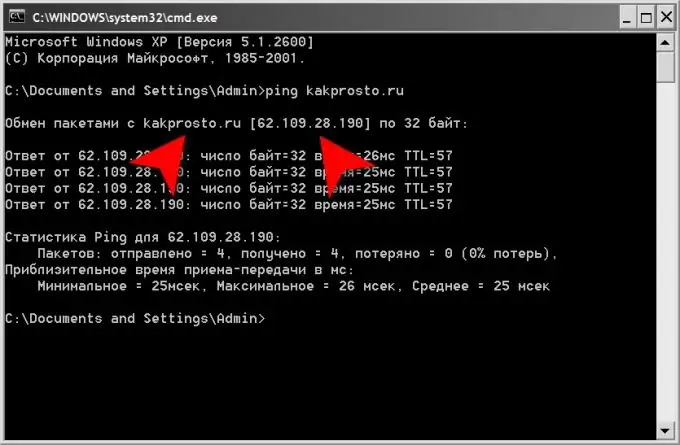
Instructions
Step 1
Use specialized web resources to determine the IP address of a specific site. For example, by going to the page https://2ip.ru/lookup/, enter the domain name of the site you are interested in in the "IP address or domain" field. You can copy this name from the address bar of your browser, paste it into this field, and then delete everything that is unnecessary. Then click the "Check" button. If you make more than one such request on this page, then before pressing the button, you will also need to enter check digits in the additional field "Confirmation code". After sending the domain name to the server, the service script will make the necessary requests and send a page to your browser, which will contain a plate of three lines. It will contain the domain name you specified, the corresponding IP address and the alias of this domain. Some web resources have multiple domains that lead to the same site - they are called alias (or "domain synonym")
Step 2
Go to the home page of the same site (https://2ip.ru/) if you are interested in the IP address of your own internet connection. After that, you don't need to enter or press anything - you will see your IP immediately after loading the page. In addition to it, there will also be other information about your computer, extracted by scripts from the request sent by the browser when you go to this page - the version of the operating system and browser, the geographic location and the name of the Internet provider
Step 3
Use, for example, the ping utility if you want to find out the IP of a site using your own operating system. To start it, you need to open a command line terminal - press the key combination WIN + R, and then enter the cmd command and click the "OK" button. At the command prompt, type ping followed by the domain name of the site you want to use. By pressing the Enter key, you start the connection check process, which will begin with the utility determining the IP address of the domain you specified. The utility will display a report on its actions in the terminal window - in it you will see the IP address of interest.






