- Author Lauren Nevill nevill@internetdaybook.com.
- Public 2023-12-16 18:48.
- Last modified 2025-01-23 15:15.
Constant change of passwords is one of the ways to securely work with a personal computer, which contains important information for you. It is also of interest to potential hackers. The password word is known only to you, but this does not guarantee that someone else will recognize it. How can a new password be set?
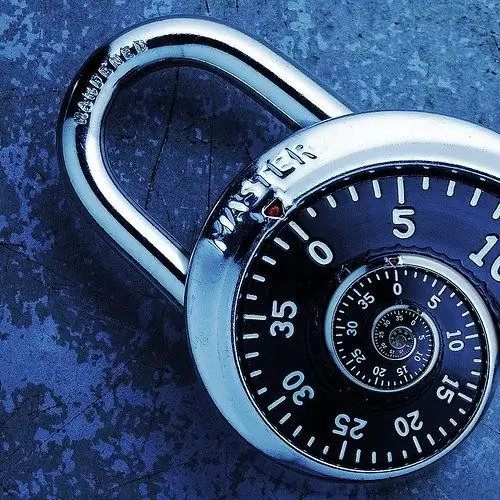
Instructions
Step 1
If you want to change the password word in e-mail, then use the "Settings" item. For example, on Mail.ru it is located next to the "Exit" button. In the list of settings, find "Change password". Click on this button. You will be prompted to fill in three fields. In one window you will write the current password, in the other two fields you need to write down the new password.
Step 2
Follow the instructions. In addition, there is one more window where numbers from the distorted image are entered. This is done to validate you as a person, not a bot. A similar procedure for establishing a new password is used on other mail services.
Step 3
Get a new password for your computer account. To do this, open "Start". Find "Control Panel", then "User Accounts". The required window will open for you. Select Change Your Password. Then you will see several fields where you will need to enter a valid and a new password word with its repetition. You can write a hint for the password in the appropriate field, but note that this entry will be available to everyone.
Step 4
Then click "Change Password". You will now be logged in with a new set of characters and symbols. You may need to set a different password on social networks such as Odnoklassniki.ru. On this server, you must log into your account by logging in.
Step 5
Find "Change settings" under your photo. In the proposed list, select "Password". Then you will see three fields to fill out. You will write the current and new password and repeat it. The passphrase should be original and convoluted. When all the fields are filled in, then save the records.
Step 6
Change your VKontakte password. Its change is carried out in the settings. Select the "My Settings" button. Here you will find the item "Change password". And again, you will be asked to fill in three fields, where you write passwords: current and new with repeat. When creating a password, use numbers as well as letters. Click Change Password.






