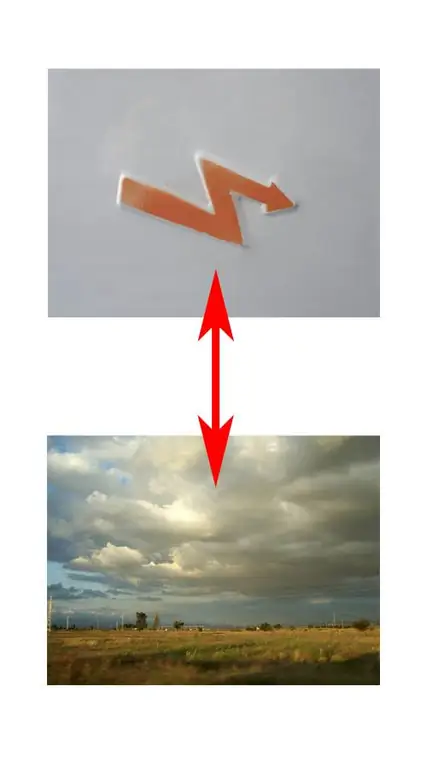- Author Lauren Nevill nevill@internetdaybook.com.
- Public 2023-12-16 18:48.
- Last modified 2025-01-23 15:15.
If you are familiar with the Internet, then you probably already know what ASCII pictures are. Not everyone is attracted by peculiar pictures, but as soon as you say that a specific person did it, then immediately there is joy for that person. Indeed, it is very difficult to make such pictures on your own, without the help of any programs. And it turns out to be even more difficult to make animation from such pictures. Pictures only consist of symbols that are on the keyboard. Basically, these are ones and zeros. You will learn how to convert ASCII pictures into animation in this article.
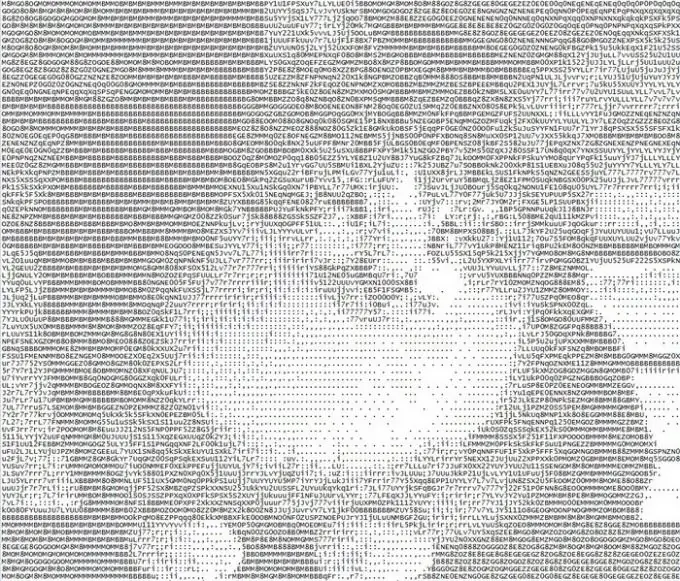
Necessary
Generator dot NET software, VLC Media Player
Instructions
Step 1
Our task now is to combine many similar pictures to create an animation, which is very similar to a cartoon. How can I do that? If you have ever made cartoons in school notebooks, then the principle of work will be clear to you: combine all the pictures that go in a certain order.
Step 2
Take any picture that has animation and use the dot NET Generator program. It will allow you to translate pictures from a graphic file into a text file with the ability to display in ASCII form. Copy all the pictures you get in this way.
Step 3
Open them in any text editor - reduce the editor window so that one picture fits completely.
Step 4
By pressing the Page Down keys, the process of viewing such an animation is carried out.
Step 5
If you are not a fan of processes that are not automated, then use the following program - VLC Media Player. It is a free multimedia file player. After installing it, run the program.
Step 6
In the main window of the program, click "video playback" - go to "Settings" by pressing the key combination Ctrl + S.
Step 7
Select the "Video" section - then the "Output modules" item. Check the box next to "Advanced options" - select your preferred video output format - "Output video in color ASCII".
Step 8
After clicking on the "Save" button, you can view the results of the program.