- Author Lauren Nevill [email protected].
- Public 2023-12-16 18:48.
- Last modified 2025-01-23 15:15.
In the social network "My World" there is a tool that allows you to mark friends in photos. After its application, users get access to a hint that appears when the mouse hovers over the person depicted in the photo.
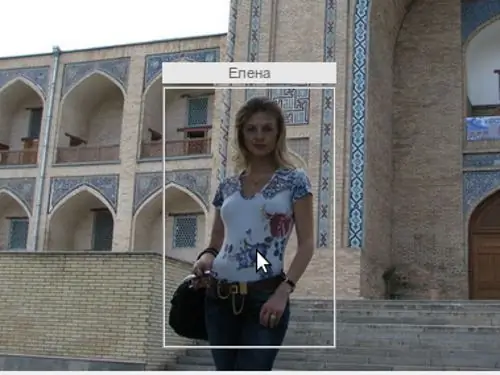
Necessary
A computer with Internet access, a browser, an account on the My World social network
Instructions
Step 1
You can tag your friends in My World in albums when viewing photos. Especially for this, under each photo in the gallery there is a button "Mark friends". After clicking on this button, an interactive frame appears on the current photo in the gallery. Inside this frame there is a field designed to highlight a familiar person in a photograph; the rest of the background outside the frame is dimmed for ease of selection. The frame for the mark can be moved around the photo by grabbing it by holding the left mouse button. In the corners and in the middle of each side of the border of the frame on the photo there are interactive labels, by capturing which the user can expand, narrow the frame or change its height.
Step 2
To mark a friend in a photo in My World, just click on the Mark Friends button, grab the frame that appears and transfer it to the friend the user wants to mark in the photo. After that, you need to adjust its boundaries so that the marked person falls into the frame completely, and click on the "Save" button. When saving, a pop-up window appears in which the user can quickly specify a friend by selecting him from the list or entering his name.
Step 3
After saving the name of the specified friend in the social network "My World", a frame with a signature will appear on the photo. It appears when you hover over the marked area. If the friend marked in the photo was selected from the list, then the name in the signature will be a link to his personal page.






