- Author Lauren Nevill nevill@internetdaybook.com.
- Public 2023-12-16 18:48.
- Last modified 2025-01-23 15:15.
Such people periodically appear on social networks, communication with whom becomes a burden. You can tell them about it directly, or you can simply blacklist the annoying types so they don't bother you anymore.
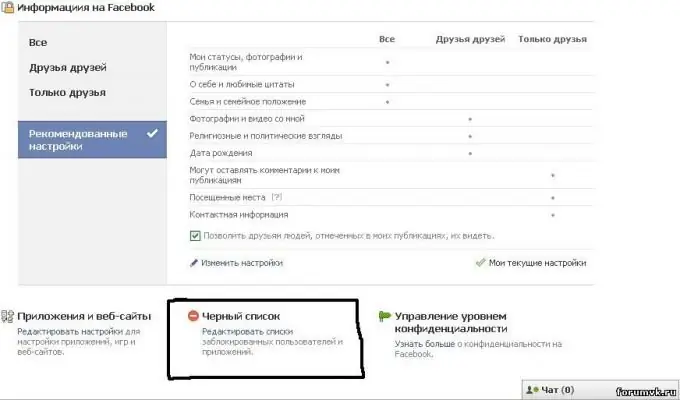
Instructions
Step 1
Blacklist "Vkontakte" using the settings. The scheme is pretty simple here. Go to "Settings", then go to the "Black List" button and copy the link from the person's page there or enter the name of a specific user. Now this person will not be able to view your page, as well as write you messages and comment on your materials. If you want to remove a person from the black list (for example, you made up with him or rethought something yourself), go through the "Settings" according to the old scheme and click Remove from list.
Step 2
Block guests of your page and senders of messages in Odnoklassniki. In order to block a user who is sending you sad messages, you need to click on the "Messages" envelope, which is located at the top of the screen. By clicking on it, you will open a message window. Having selected a malicious user, click the "Block" button, which is located at the top, in the right half. If you dislike one of the page guests, then proceed as follows: follow the "Guests" link in the "Events" section and select a bad person, who decided to visit your page. Next, we move the cursor over the name and surname of the person or on his photo. Then a window pops up with possible actions, from which we select "Block". To remove a person from the blacklist in Odnoklassniki, go to your page. Click on "Profile" and select "Black List" in it. Under the name of the person whom you wish to release from the “shameful list” there is a box - “Remove from the black list”. We click on it, and the person can again look at information about you or write various nasty things in private messages.
Step 3
Proceed through the settings and in the social network "My World". Here is a scheme similar to a contact - go to "Settings", look for the "Black List" and put a link to the page of a bad person in it.






