- Author Lauren Nevill nevill@internetdaybook.com.
- Public 2024-01-11 01:04.
- Last modified 2025-01-23 15:15.
At the moment, more than 230,000,000 people are registered in the Vkontakte social network. About one in four of them literally live online, logging into their account every day. Everyone wants their page rank to be as high as possible. It turns out that you can raise it to 100 in just 15 minutes.

Necessary
- - login and password for entering the social network "Vkontakte"
- - several of your photos saved on your computer
- - 15 minutes of free time
Instructions
Step 1
When you just signed up to the network, your rating will be 30-35%. This number consists of the filled in name, e-mail and the indication of the cell number during registration.
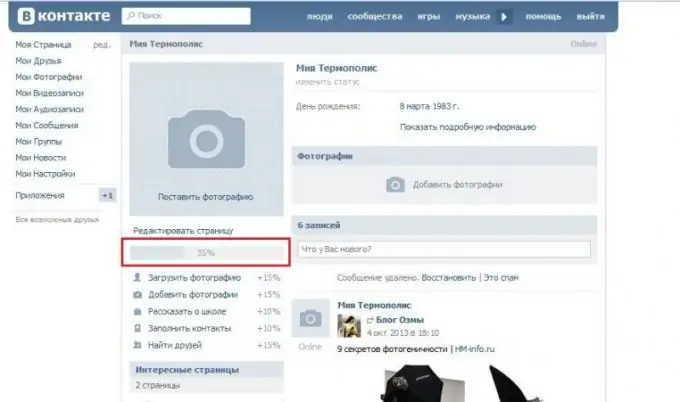
Step 2
To increase your rating, upload your main photo, which will become your avatar. This will add 15% to the rating. When uploading, you need to not only limit the size of a large photo, but also specify which part of the image to show as a thumbnail.

Step 3
Click on your page under the avatar on the inscription "Edit page". Indicate the data that you want. Some information is worth registering, but you can select the option "Show only to my friends" or "Show only to me". After filling in the fields and editing the information, do not forget to click the "Save" button.
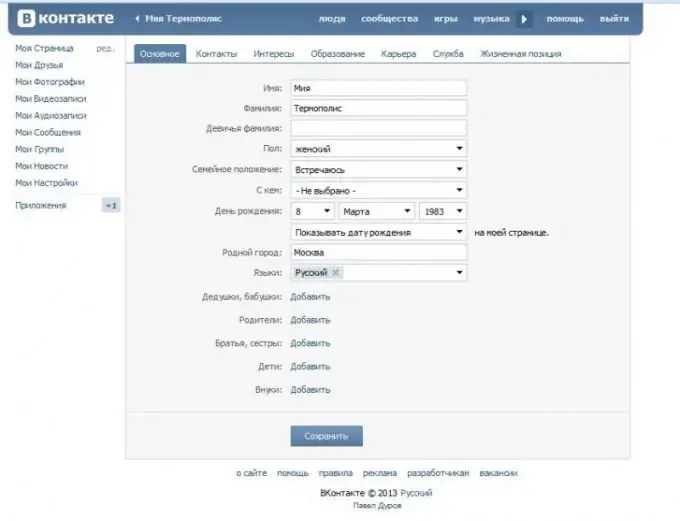
Step 4
Be sure to indicate the school and university in which you studied. It is possible that your classmates or classmates with whom you have lost contact by phone have been looking for you for a long time. After filling in most of the fields, your rating will grow significantly.
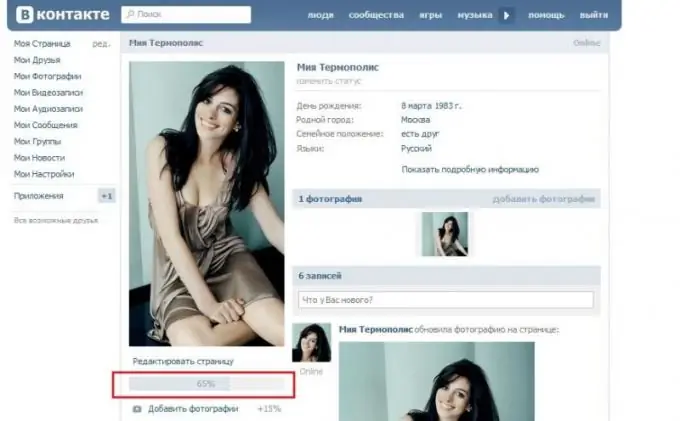
Step 5
Upload additional photos to your page. The Vkontakte administration strongly recommends using only genuine photos, but they still do not pass any verification. If you want to remain incognito, instead of an avatar and other photos, you can use images of kittens or flowers. Uploading 3-5 photos will give you 15% more rating.

Step 6
A significant increase in the rating is given by filling in the information in the "Interests" tab. Indicate what you are doing and are interested in what books you read, what games you play. Be sure to write a few words about yourself. In the "Quotes" field, insert the most favorite sayings of different people. Some people quote great philosophers, others - their favorite films.
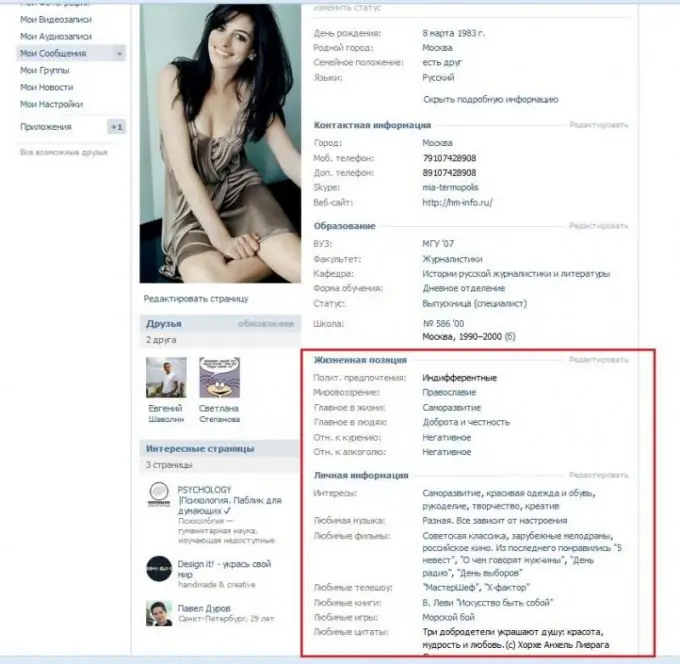
Step 7
When everything seems to be full, but the meter still lacks 5 percent, do not despair. You may have missed a section. Click "Edit Page" again and go through all the bookmarks. Fill in the fields that are left blank. But most likely, you just don't have anyone as friends. Use the search to find friends, classmates, relatives, or just people with similar interests.
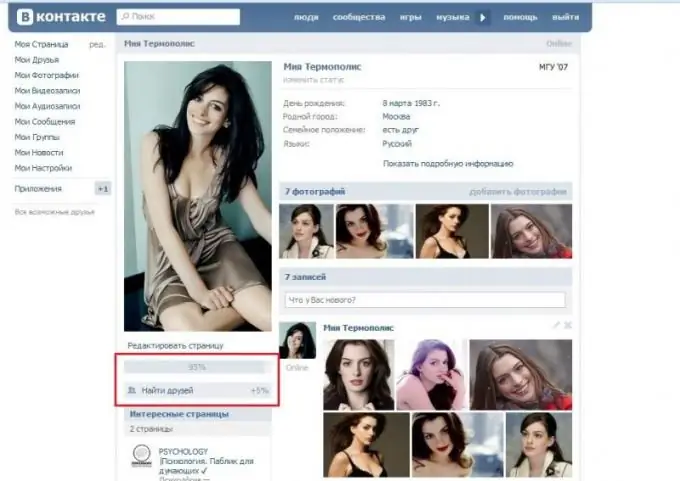
Step 8
When you reach 100%, the rating bar under the avatar will disappear. You can congratulate yourself, you have achieved your goal!






