- Author Lauren Nevill nevill@internetdaybook.com.
- Public 2023-12-16 18:48.
- Last modified 2025-01-23 15:15.
If you are a user of the Odnoklassniki social network, then one day you may not get to your own page. For a number of reasons: spamming, violation of the rules of communication on the site, an attempt to hack the page by scammers - access to the profile may be blocked. However, do not be upset - just a few consecutive steps will help you quickly restore the page.
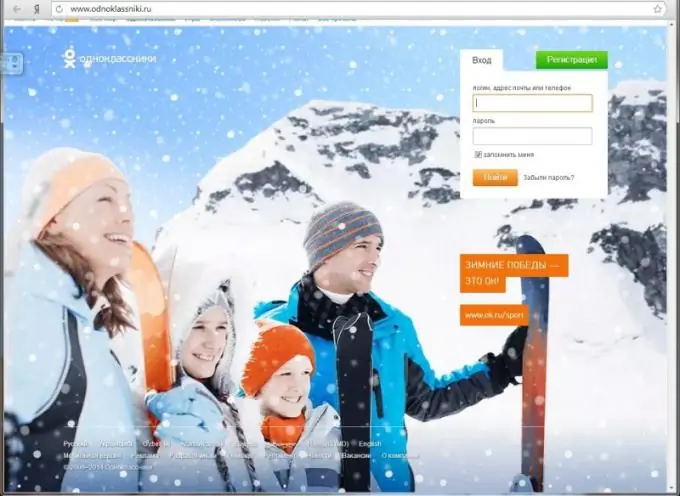
Why are Odnoklassniki blocked?
Access to the Odnoklassniki website may be closed in a number of cases. For example, you "planted" a virus on your computer that "stole" your username and password. As a rule, in this case, when entering real accounts, a notification appears about a hacking attempt or that the page is blocked.
The site administration has the right to close the profile in case of violation of the rules of using the site, for example, for sending spam, using other people's photos, in case of numerous complaints from other users, etc. The page may also be closed due to the real intervention of scammers trying to hack your profile. An incorrect username or password entered several times can also serve as a reason to block the account: this way, the site excludes the possibility of access to the profile of unauthorized persons.
How to solve the problem
If you have the opportunity, try accessing the page from another device - phone, tablet, or another computer. If in this case there are no problems with logging into the site, you will need to clean your computer. To do this, it is recommended to scan your computer for viruses. It is possible that it was he who tried to block it. Set your computer to scan and then remove all detected viruses, reboot the system unit and try again to visit your page.
If possible, link your account to your phone. In this case, when you try to change your username or password, you will receive a notification and a confirmation code to restore the page to your phone.
To restore access to your profile on the main page of the Odnoklassniki website, click the Forgot your password? Button. After that, in the next window, enter your username, phone number or email address correctly and enter the code indicated in the picture in the bottom line. Then click the "Continue" button.
Can't see the characters in the image? Then press the inscription "Show another picture".
After this step, an SMS message with an access code will be sent to your phone, which you will need to enter in a special column on a new page and click the "Confirm Code" button. Then write a new password and duplicate it again in the line below. Then click "Continue" to go to the main page and enter your username and new password.
As a last resort, if the above methods did not help, it is useful to check and, if necessary, correct some of your computer's data. In particular, you will need to change the document "hosts.txt", which is located on the C drive in the Windows / System32 folder. Open this folder and find first the “drivers” folder, then “etc”. In the last folder, find and use Notepad to open the document you are looking for - hosts.txt. In it you will need to find two lines where localhost is written (see image) and erase everything that will be written below. Then save your document and restart your computer.
If these methods do not help, contact the site's support service.
However, remember that these methods are suitable for recovering a locked profile. It will no longer be possible to restore an account deleted from the site.






