- Author Lauren Nevill nevill@internetdaybook.com.
- Public 2023-12-16 18:48.
- Last modified 2025-01-23 15:15.
My World is a social network, registration in which is offered by the mail.ru mail system after you have opened your mailbox. My World allows you to communicate, upload and comment on photos, search for people on various grounds. Also, when registering in My World, you need to provide personal information about study, work, birthday, etc. …
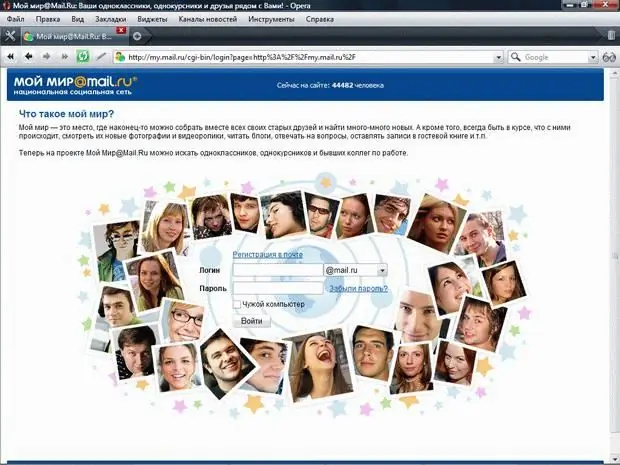
Necessary
- - a computer with Internet access
- - browser
Instructions
Step 1
Launch your browser. Go to the mail.ru website, enter your username and password in the system and go to your page in My World. Follow the settings link at the bottom of the page and go to the "personal data" option.
Step 2
Enter in the first field "Nickname" your desired nickname, that is, a fictitious name in the system. You can also enter your real name. The field "your photo" displays your current photo, to change it, click on the "Add / Change photo" button. In the first field, you can upload a photo from your computer using the "Browse" button. The system supports the following file formats: JPEG (JPG), PNG, BMP, TIFF, GIF. To download an image from the Internet, paste the link to the photo in the next field. When the image you want to use is selected, click the "Change" button. You can also change the thumbnail of a photo by highlighting it with the mouse cursor. Then click the "save changes" button.
Step 3
Enter new personal data in the field "First name", "Last name" and "Date of birth". Please note that these fields are required and cannot be left blank. Select your gender in the appropriate field. In the next field, change the data about your city, select the desired country, region and city of residence. Select a place of residence on the map or from the list by selecting the appropriate link. After you have changed this data in My World, you can check the box “Display this data in my profile in Mail. Ru Agent and allow other users to find me using this data”.
Step 4
Go to the next field where you can change the data and settings of the Agent: displaying the online status, allowing logging into the agent without a password, adding all friends from My World to the contact list.
Step 5
Confirm that it is you who want to change the data, and not someone else, by entering your password and click the "Save" button. If you change your mind, click "Restore" and your previous personal data will be returned.
Step 6
Go to the "Personal information" option and change your information in My World about your marital status, information about your education, field of work and hobbies. To save the information, click the "Save" button.






