- Author Lauren Nevill [email protected].
- Public 2023-12-16 18:48.
- Last modified 2025-01-23 15:15.
Nowadays, it is already difficult to imagine an SMS message or a letter on a social network without a cheerful smile that expresses the mood - emoticons. Odnoklassniki has several types of emoticons that you can insert into any of your messages or comments.
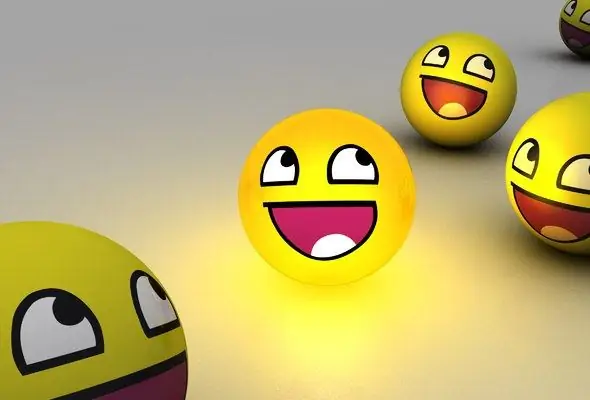
Instructions
Step 1
It is not difficult to dilute the text in Odnoklassniki with funny faces, hearts, figures and drawings. Moreover, there are already some variants of smiley smiles in the site database. Go to your personal page on the Odnoklassniki social network, having previously entered your credentials - login and password - on the main page of the site.
Step 2
If you are going to add emoticons, open the section "Messages" or "Discussions", in the left column select the user by clicking on his avatar, and in the right part of the window in the lower field write the text or add emoticons right away. You can find them by clicking on the corresponding smile buttons on the left.
Step 3
In this section, you can choose both free and paid emoticons. But for using paid pictures, you first have to pay a certain amount: from 20 rubles (OK - conventional currency) for 10 days to 100 rubles (or OK) for 50 days.
Step 4
To connect paid emoticons, go to the section with them, click on any picture you like and go to the payment section. Select the period during which you want to use paid emoticons (10, 25, 50 days), and click on the button that says "Go to payment".
Step 5
In the next window, select a payment method: from a bank card, electronic wallet (specify from which one), via phone, via terminal, etc.
Step 6
It is most profitable to pay with a bank card. In this case, 1 OK equals 1 ruble. Enter the card number in the appropriate fields and, if you plan to continue replenishing your Odnoklassniki account in this way, put a tick in the box opposite the inscription “Remember this card”. Enter the amount and click the "Pay" button. After that, all paid emoticons will be available to you.
Step 7
Copy pictures and paste them into your posts and comments. Or paint fun images yourself. True, for this you have to fantasize a little and sit in front of the monitor.
Step 8
Interesting pictures from smiles, both paid and free, for Odnoklassniki can be found in the thematic groups of the site dedicated to the design of forums, the creation of pictures, or on sites of similar subjects. However, please note that not all images copied on sites are inserted into messages in their original form.






