- Author Lauren Nevill [email protected].
- Public 2023-12-16 18:48.
- Last modified 2025-01-23 15:15.
To promote the site, of course, it is better to involve a specialist, since this work requires not only knowledge and skills, but also substantial experience. However, not everyone can afford to pay for the services of promotion specialists. In this case, you can try to promote the site yourself and without investment. To do this, you should select low-frequency queries and work a little. The proposed algorithm is designed for ordinary site owners, so technical issues that can be difficult are skipped.

It is necessary
- - own site on a second-level domain;
- - access to the control panel of your own site;
- - a Yandex account for working at webmaster.yandex.ru.
Instructions
Step 1
Add your site to Yandex Webmaster at webmaster.yandex.ru and verify your rights. Then go to "Site Geography - Site Region". If the region has not yet been marked, then indicate it. This should be the region in which you operate, for example Yekaterinburg. You do not want to lead, but you are leading the region in which your company's office is located. If the site is not tied to a region (for example, news), then the general region can be specified - Russia.
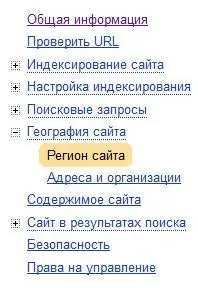
Step 2
First, define one search query, for which you will conduct optimization, so as not to get confused. Then you can repeat the whole algorithm for the next queries. Attention! You cannot come up with search queries on your own. They need to be determined based on Yandex statistics data at wordstat.yandex.ru. Go to this address, indicate the region that you have registered in Step 1 and enter the intended search query. See what the statistics offer. Choose a low-frequency and selling query. Low-frequency - up to about 500 impressions per month. Selling - the request should be formulated as the thought of a user willing to pay you money, not a student writing a term paper.
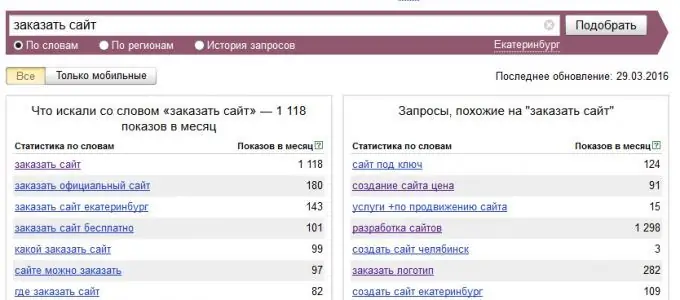
Step 3
Define the page of the site that will be promoted according to the request selected in Step 2. The easiest way to promote the main page, the more difficult is the page of the second level, even more difficult is the page of the third level, etc.
Step 4
You optimize the selected page - you work with the url-address. Copy the url of the page into the Yandex search bar - if the page is already indexed, then don't change the address. If such a page is not found, the url must be "sharpened" for the promoted search query, which was chosen in Step 2. For example, if your query is "order a site", then it is very good if the page address is zakazat-site. Why? In search results, this "tail" will be highlighted in bold, which will attract the attention of users.
Step 5
Optimize the selected page - work with the title. You write the promoted search query at the very beginning of the page title. It is at the very beginning, not in the middle or at the end. After it, you can add words that give the title a meaning and a selling look.
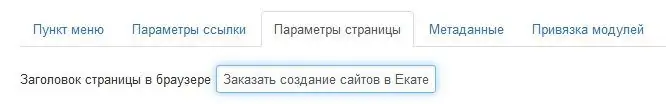
Step 6
Optimize the selected page - work with meta - tags. In the site control panel, in the page editing section, write the keywords meta - tag (keywords). Enter the search query you are promoting in this field. Only the request for which you are promoting the page, and not tons of unnecessary garbage in the hope of killing a bunch of birds with one stone.
In the same place as the keywords field, you will find the description field. The search engine will take what is in this field for display in search results. This happens most often. However, the search engine can take another part of the text from the page. In the description field, write a couple of selling offers that motivate the user to click on your page, and not on the competitor's page in the search results. In this pair of selling offers, include the promoted search query 1-2 times.
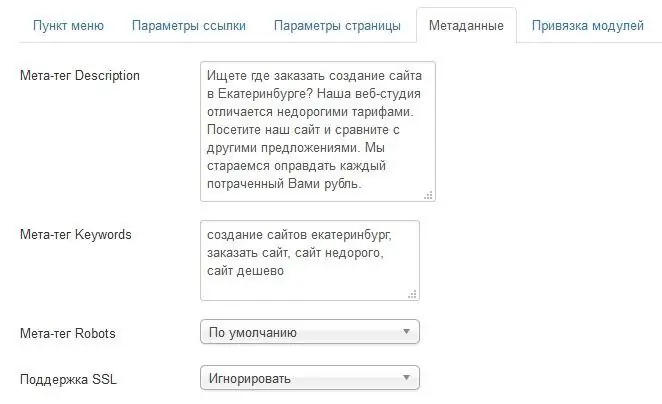
Step 7
Optimize the selected page - work with content. The text on the page should correspond to the topic of keywords. Publish quality copy. What should be the quality text? Firstly, it must be unique, secondly, it must be really interesting and useful to users, and thirdly, the text must be free of errors and typos.
Make the text easy to read. Divide it into paragraphs. The most easy-to-read paragraphs should contain 3-4 sentences. Add subheadings. In the visual editor, when adding text to the site on the toolbar, the subheadings are designated "Heading 2", "Heading 3", "Heading 4". In the code, these will be h2, h3 tags. 2, 3 and 4 indicate the importance of the title in descending order. When forming a subheading, don't just make it big and bold, but assign it the "Heading 2" (3 or 4) property through the toolbar.
The text should contain visual elements of design. These are pictures, arrows, icons, etc. In the presence of visual elements, the text is perceived by the user more easily, which makes the site more authoritative for search engines.
Include multimedia in the text. These are pictures, photographs, diagrams, diagrams, graphs, videos. It is not necessary to include all of the above, but some of these should be required. Multimedia will allow the user to spend more time on the page. This is a very important behavioral factor.
Write a lot. One promoted page must contain at least 500 words. Desirable from 1000 to 1500 words. Pages with the most text get higher rankings in search engines. But don't forget about quality!
Write down key queries in the text. Key queries need to be added in the first 150 words of the page text. Don't overload the page with key queries. Include each keyword in the text of the page no more than 2 times. Don't allow a lot of outbound links.
Step 8
Optimize the selected page - optimize the pictures. In the control panel of the site in the visual editor, each image has the "Alternative text (Alt)" property. In this field, you need to write key queries with a small letter (separated by commas, if there are several of them). Important! Pictures should not be too large and slow down the loading of the page. They must be of high quality and pleasing to the eye.
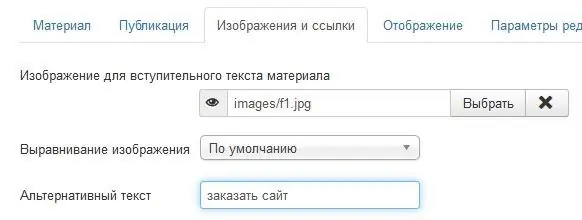
Step 9
Put links to the promoted page of the site for free. Where can I get free links? When communicating in forums and blogs, include a link to your site in the signature, as well as in the information about the user. This will be especially useful if the topic of the forum overlaps with the topic of your site. Mark your organization on Yandex and Google maps with the site address. Register in free directories, for example uralweb.ru (for the Urals). Share the link to your website on social media. Ask a site developer to list your site in a portfolio. Ask your clients and / or partners to post a link to the site in the appropriate section of their site. Post vacancies on job search sites. Place advertisements on the offer of your goods / services on free message boards on the Internet. Place the link to the site in your email signature. Clicks on the link from the email will have a positive effect on website promotion.






