- Author Lauren Nevill nevill@internetdaybook.com.
- Public 2023-12-16 18:48.
- Last modified 2025-01-23 15:15.
When communicating on the Odnoklassniki and VKontakte networks or in the ICQ and QIP systems, users increasingly prefer to report their news or moods using statuses. Writing statuses allows you to keep in touch without maintaining active communication.
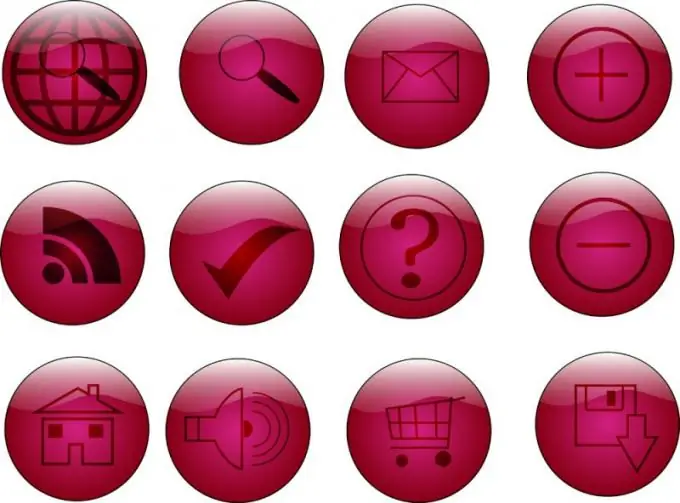
Instructions
Step 1
In order for other users to read your status, you just need to take a few simple steps. To get started, log in to your favorite social network, after which the online mode icon will light up in front of your username.
Step 2
Enter the invented text into the status window, or copy the appropriate status from a specialized site. If your messaging system offers the function of pictures for the status, select the appropriate icon from the standard list. For example, "I watch TV", "The disease is not so terrible", etc.
Step 3
Save the entered status. As a result, your friends will be able to determine what is happening to you, without unnecessary messages.
Step 4
Thanks to statuses, you can determine the character of a person, you can find out what happens to him at different periods of his life. There is even such a section on social networks as "Status History".
Step 5
If you want to read the history of VKontakte statuses, log in to this social network. Select the user whose status history you want to know. The current status is indicated under his username.
Step 6
Under the status window there is a gray inscription “Updated”. Click on this inscription and in the drop-down list you will see the ten last posted user statuses.
Step 7
If you want to read the statuses of friends or update your own status, but you are far from your computer, you can use to activate the SMS service and read the statuses via your mobile phone.
Step 8
To do this, go to your page on the social network and open the "Settings" menu. Click on the "Add number" function, enter your mobile phone number in the field that opens and click on the "Add" function. Write down the special code sent by the site administration, or remember it in order to use it when updating statuses.
Step 9
Add code to status text and send SMS.






