Today, you don't need to have web developer skills to make your website. You can use ready-made templates and free hosting and create your website in just a few minutes.
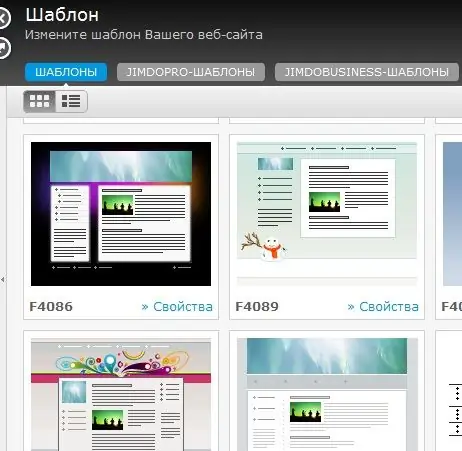
Instructions
Step 1
On the Internet, you can find many proposals for creating free sites. Let's turn to one of these resources. To create a site, you need to come up with its domain name, which will appear in the site address. Go to the site www.jimdo.com. On the main page, you will see fields for entering the name of your future site and your email address. Fill them out and click the "Create your site" button
Step 2
An email will be sent to the email address you specified, which will contain your password for accessing the site and the address of the site itself. Follow the link in the letter and at the bottom right of the page, click the "Login" button. Enter your password and start editing your site. In the menu on the right, you will see the available templates, styles and fonts that you can use to customize the look and feel of your site. You can change any text, picture and section of the site simply by clicking on it.
Step 3
When you are finished editing the pages and titles of your site, in the lower right corner, click the "View" button. From the editing mode, you will be taken to your website on the Internet and will be able to see its appearance. The site is ready, and at any time you can re-enter the editing mode, add the necessary information, photos and videos.







