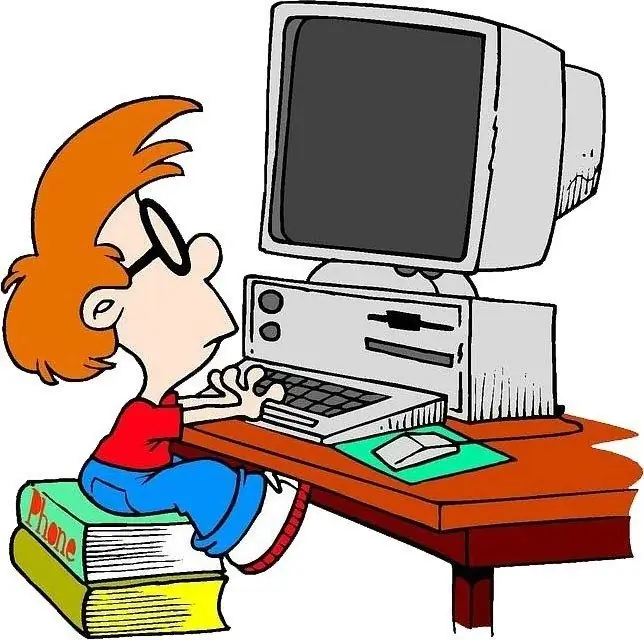Any novice website builder knows that creating a website is a long process, but I would like to open my website as quickly as possible, without thinking about the intricacies of design and layout. There is, of course, a way to create a website in a few minutes. To do this, you need to complete just a few points.

Instructions
Step 1
For a quick website creation, we will rely on free hosting and site creator narod.ru, which has everything you need for this process. Go to the site https://narod.yandex.ru/, and click "create your own site".
Step 2
The login form opens. We choose to register. Enter your last name and first name. Coming up with a login. The login will be made by the third-level domain of your site, that is, the site address will have the name "your_login.narod.ru". Press the button "next".
Step 3
In the next form, you need to come up with a password, choose a secret question for password recovery, and the answer to it. You can enter your e-mail address and mobile phone. Enter captcha and tick the box that you accept the terms of the agreement. Click "register". Next, enter your date of birth.
Step 4
We get into the website builder. Click "create a site". You can immediately view the future login of your site. After that, choose the specifics of your site from the proposed options. Next, enter the name of your site, copyright, logo. After that mark the required pages on your site. Click "next".
Step 5
Choosing a website design. Choose one from the presented designs, and a layout for layout. Choosing a font for the site. After that we press "start filling". You are taken to a section that allows you to flexibly customize the design and pages of your site. After creating the design and content of your site, click the "publish" button in the upper left corner. You are taken to the home page. Your site is ready.