The ICQ program or, as it is affectionately called by the people - ICQ, is today one of the most popular Internet pedgers. ICQ enjoys the well-deserved love of users largely due to its simplicity and undemanding use of computer resources. Working with ICQ is pleasant and very simple. However, for a person who first encountered this program, even its simple interface may seem complicated. In this case, even such an elementary thing as sending a message can seem overwhelming.
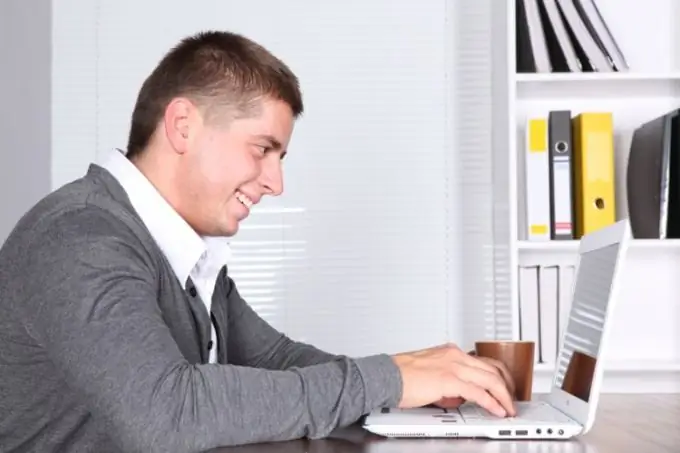
Instructions
Step 1
In reality, everything is very simple, and you will learn how to send messages to your friends as soon as you start working with ICQ. If you want to write something to the addressee in your contact list, proceed as follows.
Step 2
Find his nickname in the list and double-click on it with the left mouse button. The second way to open a message window is to right-click on the addressee's nickname and select the Send message function in the pop-up context menu.
Step 3
A square message box will open in front of you, divided in the middle by a horizontal line. In the upper part of this window you will see the messages of your interlocutor and your sent phrases, and in the lower part you will write directly.
Step 4
After the message has been written, you can send it in two ways: using the Send button located in the lower right corner of the message window, or using a keyboard shortcut. Typically, the hotkeys are either right Ctrl-Enter or double-click the Enter button. In both cases, your message will be sent to the addressee and you will see it at the top of the window.
Step 5
If you need to send a message to several recipients at the same time, in order not to duplicate the same action, proceed as follows. Look at the "Send" button in the message window and you will see a small box with an arrow to the left of it. Click on it with the cursor, you will see a context menu with options: "Send to current", "Send to everyone", "Send to everyone who is online", "Selective sending". Select the option you want and click on it. Your message will be sent to the selected recipients.






