Social networks have reliably established themselves as a means of communication and information exchange. Today on VKontakte you can send a text message, and music, and a film, and a photo. Until recently, these options were limited.
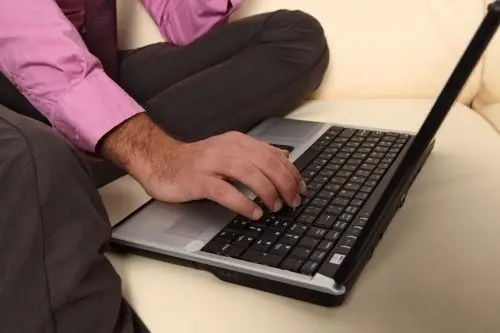
Instructions
Step 1
A few years ago, you were able to send a friend only a message containing text. You could send graffiti to the wall - a drawing you created yourself in the application. Of course, this was inconvenient, given the fact that I often wanted to share images and photographs. Then programs were invented that allowed you to upload an image to the "graffiti" application.
Step 2
VKontakte is developing quite intensively. The software component of the site is changing accordingly. Programs that functioned well a year ago are most likely not to work at all. Plus, you don't have to use graffiti to share your photos now. For this reason, such software is not released or posted for download on the Internet.
Step 3
Within one message, you can send your friend text, music and photos. To do this, you need to click on the "Send message" field. If necessary, type in the text. Then hover over the "Attach" link. A list of valid actions appears. Choose "Photo" among them. If the image you want is in your album, you can select it from your account's content list. If you want to specify a photo from your computer, click the Browse button. Then select the desired folder and file on your hard drive or removable media. Click "Send" to post a message on your friend's wall.
Step 4
Similarly, you can send photos to community walls, as well as attach to private messages. Within one message, you can send several photos, if necessary. Remember that if the user has restricted the ability to comment on the wall, you will not be able to send him any message. It is impossible to bypass the privacy settings.







