Banner advertising is an important source of income for many Internet resources. But this often becomes a real problem for visitors. Especially when ads occupy a third of the site's content, and even flash with bright colors. Another unpleasant side of the abundance of banners on the site is the long loading time on a not very fast connection, for example, from mobile devices. To save yourself unnecessary information, you can install a special filter program.
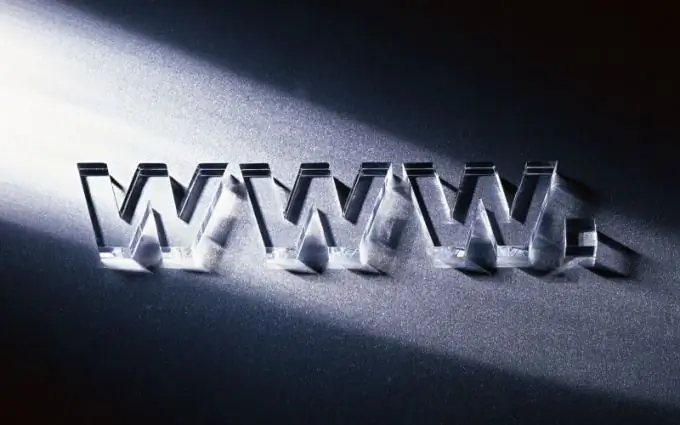
Instructions
Step 1
Install a browser extension that will block banners. One of the best options for today is the Adblock project. The development of this extension was and is being carried out for programs such as Mozilla Firefox and Google Chrome. There is also a similar tool for the Norwegian browser Opera - AdBlock anti-banner.
Step 2
Open your browser and go to any search engine page. Enter "Adblock Chrome Extension" in the search bar if you are using Google Chrome. Instead of Chrome, you can specify the name of your program for browsing the Internet, for example, Firefox or Opera.
Step 3
Follow the link to the extension page, for example, chromeadblock.com. For Firefox and Opera, the download link will be different. Click the "Install" button and wait for the application to finish downloading. In Firefox, the full name of this plugin looks like Adblock Plus, the installation procedure is the same. Restart your browser to start working with the ad blocker.
Step 4
Click the "Settings" button in the browser, select the "Extensions" item and activate the adblock item with the left mouse button. The page for configuring filtering for banners, ads, and flash videos will open. You can configure the list of exclusions and individual ad blocking parameters, or leave nothing - the ad blocker is ready to go. If your favorite site still shows ads and banners, right-click on the image and select “Adblock Plus: Block Image”. This address will be added to the filter lists, and you will no longer see the banner on it.
Step 5
Another option is to install the AdMuncher program to automatically block any ads in all browsers and applications. If you don't want to waste time installing an anti-banner for every browser or IM client, you can purchase a comprehensive anti-adware tool.
Step 6
Launch your browser, go to https://www.admuncher.com and on the right side, click the Free Trial link. The trial download will start automatically. Start the installation of the program and answer the wizard's questions. Then open the program and you can enjoy fast and convenient work on the Internet - AdMuncher anti-banner will perform all actions to block unwanted content in automatic mode.






